Discreet Dating component Installation and setup
Requirements:
1. Joomla 3.4+ running instalaltion
either:
- 2a. Community Builder + (Free Geommunity Geocoder or commercial Geommunity3cb )
- 2b. Jomsocial
- 2c. EasySocial
Optional:
Who Visited My Profile plugin
Required profile fields : Address or Latitude+Longitude, Gender , Date of birth, Sexual orientation (optional)
+ optional custom profile fields
This dating application is s a "non intrusive" dating layer that can be discrteetly added to any existing Community Builder, Jomsocial or EasySocial communities where members have a location, a gender and an age. It is "non intrusive" because users that are not into dating will never hear about it.
Discreet Dating shows to allowed users (minimum age required) a list of selected users (according to their genre and location) that one can tag as 'Date' and/or 'Down'. Tagging a user as 'Date' means that you would like to date that user while tagging a user as 'Down' means you would go down (have sex) with that user.
This component installs via the regular Joomla installer:
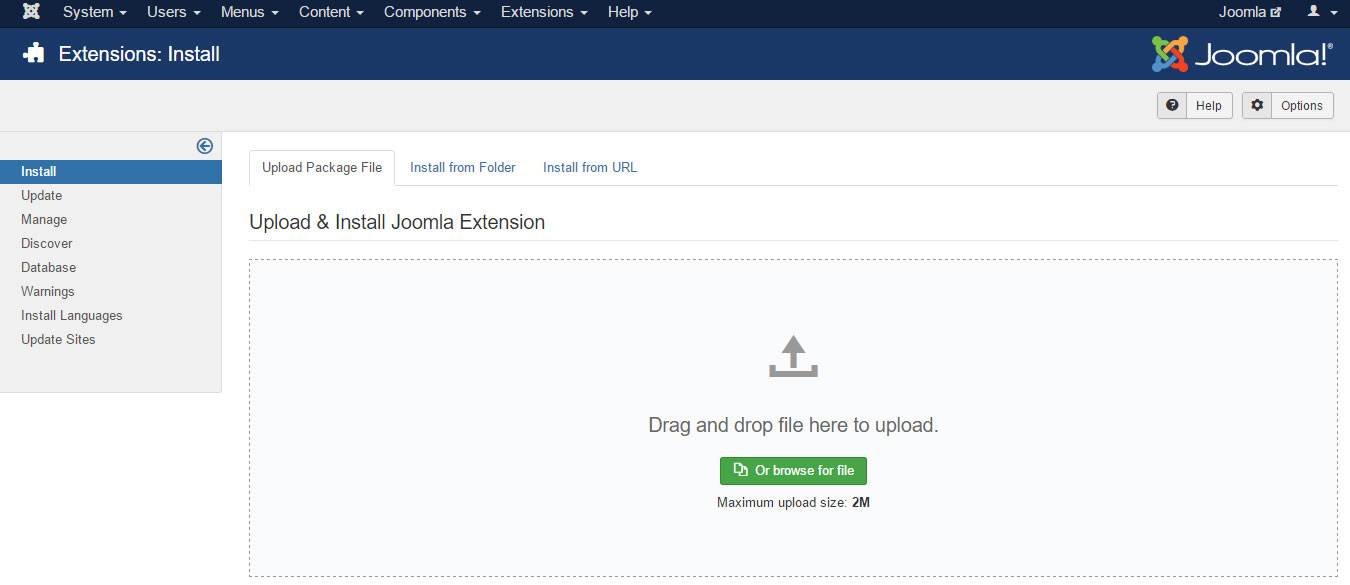
After installation, make sure your community has the minimum required fields set:
For Community Builder:
For Jomsocial:
For EasySocial:
Now your community management application is set, let's have a look at Discreet Dating component options

Users per page: Discreet dating doesn't use the global Joomla paging. Set how many results should be displayed.
Gender field: Required! Default would be:
Sexual Orientation Field: This one is optional and you can leave it empty if you don't want to use it. Default could be:
Distance Unit: Kilometers or miles
Maximum Distance: Set the highest possible value for the distance filter
Custom Fields: You van add custom fields to be displayed in the listed users thumbnail. If you want to set more than one, separate each field with a comma.
External language file: in some cases, including custom field sin the previous parameter will require you also include the Profile manager component language file for the field title to be correctly translated.
Exclude users: you can exclude users by their userid here, adding a comma separated list of user IDs. Usefull if you want to exlclude your girlfriend from being listed in users results :) This will no prevent users to use the application, but they won't be listed in the results.
Ban users: add a comma separated list of user IDs to prevent them from using the component. Pretty much like the previous parameter, but in this case user is aware to be excluded.
Hide email addresses: when a reciprocal match is set , users are notified via email. If your site has a private messaging system (most likely with EasySocial, Jomsocial or UddeIM) you can enable this option to hide recipient email address from the mail to encourage users to use your private messaging. If your site doesn't have a private messaging feature, do not enable these, matched users will not be able to get in touch with eachother, frustrating.
Auto Friend on Match: Make users friends if a match is confirmed.
Your hot score is how many users tagged you as Date or Down. It is only a value, it's not possible to find out who did tag you unless you also tag that user. The HOT score is only displayed to you, unless you choose to also display it on your own Jomsocial or EasySocial user profile.
1. Joomla 3.4+ running instalaltion
either:
- 2a. Community Builder + (Free Geommunity Geocoder or commercial Geommunity3cb )
- 2b. Jomsocial
- 2c. EasySocial
Optional:
Who Visited My Profile plugin
Required profile fields : Address or Latitude+Longitude, Gender , Date of birth, Sexual orientation (optional)
+ optional custom profile fields
INTRODUCTION
This dating application is s a "non intrusive" dating layer that can be discrteetly added to any existing Community Builder, Jomsocial or EasySocial communities where members have a location, a gender and an age. It is "non intrusive" because users that are not into dating will never hear about it.
HOW IT WORKS ?
Discreet Dating shows to allowed users (minimum age required) a list of selected users (according to their genre and location) that one can tag as 'Date' and/or 'Down'. Tagging a user as 'Date' means that you would like to date that user while tagging a user as 'Down' means you would go down (have sex) with that user.
- Tagged users do not get notified at all unless they reciprocaly tagged the one who tagged them.
- The 'Candidates' list can be filtered by gender (even if preset list shows according to user gender and if field exist, Sexual Orientation) , age range, distance, default avatar etc...
- It can be searched and sorted by username, distance , age.
- Custom fields can be added to the user information thumbnail.
- Users can be ignored/hidden
- Tech: MVC, multilingual, responsive, bootstrapped , jQuery AJAX
- Optional profile plugins for Community Builder, Jomsocial or EasySocial
This component installs via the regular Joomla installer:
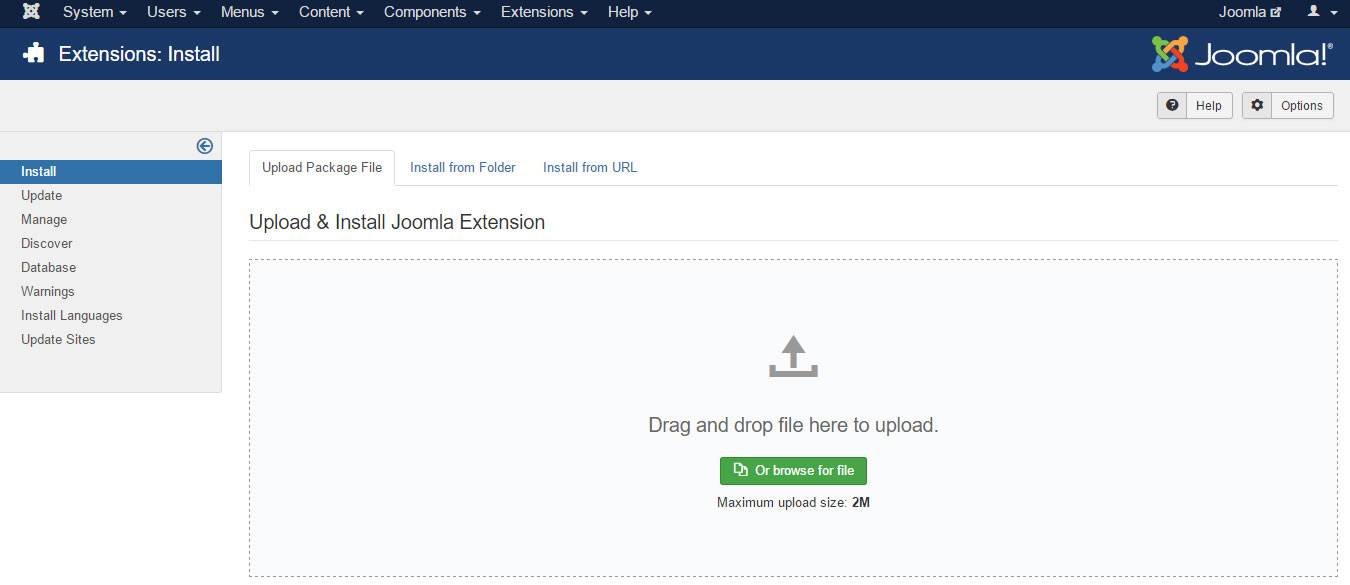
After installation, make sure your community has the minimum required fields set:
For Community Builder:
- Coordinates : CB doesn't have a geocoder included so you'll have to use the Free Geommunity Geocoder by Nordmograph.com. You can also use the professional Geommunity3 mapping component for Community Builder users . These 2 extensions add 2 fields to the comprofile column: cb_geoLat and cb_geoLng. These are the 2 fields required by Discreet Dating component for Geolocation of CB users.
- Date of Birth: a date of birth field is required so users can be filtered by accepted age range. the data should be stored as YYYY-MM-DD, just like the default date field type.
- Gender: The gender field should have 2 options: value for male should be 'male' or 'm' and 'f' or 'female' for Females.
- Optional Sex Orientation field. It should have 3 options: females (value: f), males (value: m) , both (value: b)
For Jomsocial:
- Jomsocial allready has a Geocoder integrated , but it must be set correctly for users to get coordinates. In Jomsocial Backend -> Configuration -> Integration. Make sure the address fields there are match the ones actually enabled in your user profiles. Discreet dating will use values from the latitude and longitude fields of the #__community_users table.
- Date of birth: The default field is fine: FIELD_BIRTHDATE it will be used to filter users by age range
- Gender: The default gender field is fine: FIELD_GENDER
- Optional Sex Orientation field. It should have 3 options: females (value: COM_COMMUNITY_FEMALE), males (value: COM_COMMUNITY_MALE) , both (value: COM_COMMUNITY_BOTH)
For EasySocial:
- Easysocial comes with a great gecoder address fields that geocode user address out of the box
- Date of birth: The default field is fine: BIRTHDATE it will be used to filter users by age range
- Gender: The default gender field is fine: GENDER
- Optional Sex Orientation field. It should have 3 options: females (value: 2), males (value: 1) , both (value: 3)
Now your community management application is set, let's have a look at Discreet Dating component options
COMPONENT OPTIONS

Profile Manager: Set if you will use Discreet Dating component with Community Builder, Jomsocial or EasySocial
Possible Actions: Set if your dating feature should allow users to tag each other as "Date" for simple dating and or for "Down" (sex)Users per page: Discreet dating doesn't use the global Joomla paging. Set how many results should be displayed.
Gender field: Required! Default would be:
- Community builder: cb_gender
- Jomsocial: FIELD_GENDER
- EasySocial: GENDER
Sexual Orientation Field: This one is optional and you can leave it empty if you don't want to use it. Default could be:
- Community Builder: cb_sexorient
- Jomsocial: FIELD_SEXORIENT
- EasySocial: SEXORIENT
Date of Birth Field: Required! Default would be:
- Community Builder: cb_dob
- Jomsocial: FIELD_BIRTHDATE
- EasySocial: BIRTHDAY
Distance Unit: Kilometers or miles
Maximum Distance: Set the highest possible value for the distance filter
Custom Fields: You van add custom fields to be displayed in the listed users thumbnail. If you want to set more than one, separate each field with a comma.
External language file: in some cases, including custom field sin the previous parameter will require you also include the Profile manager component language file for the field title to be correctly translated.
Exclude users: you can exclude users by their userid here, adding a comma separated list of user IDs. Usefull if you want to exlclude your girlfriend from being listed in users results :) This will no prevent users to use the application, but they won't be listed in the results.
Ban users: add a comma separated list of user IDs to prevent them from using the component. Pretty much like the previous parameter, but in this case user is aware to be excluded.
Hide email addresses: when a reciprocal match is set , users are notified via email. If your site has a private messaging system (most likely with EasySocial, Jomsocial or UddeIM) you can enable this option to hide recipient email address from the mail to encourage users to use your private messaging. If your site doesn't have a private messaging feature, do not enable these, matched users will not be able to get in touch with eachother, frustrating.
Auto Friend on Match: Make users friends if a match is confirmed.
WHAT IS THE HOTSCORE ?
Your hot score is how many users tagged you as Date or Down. It is only a value, it's not possible to find out who did tag you unless you also tag that user. The HOT score is only displayed to you, unless you choose to also display it on your own Jomsocial or EasySocial user profile.
- Created on .
- Last updated on .

