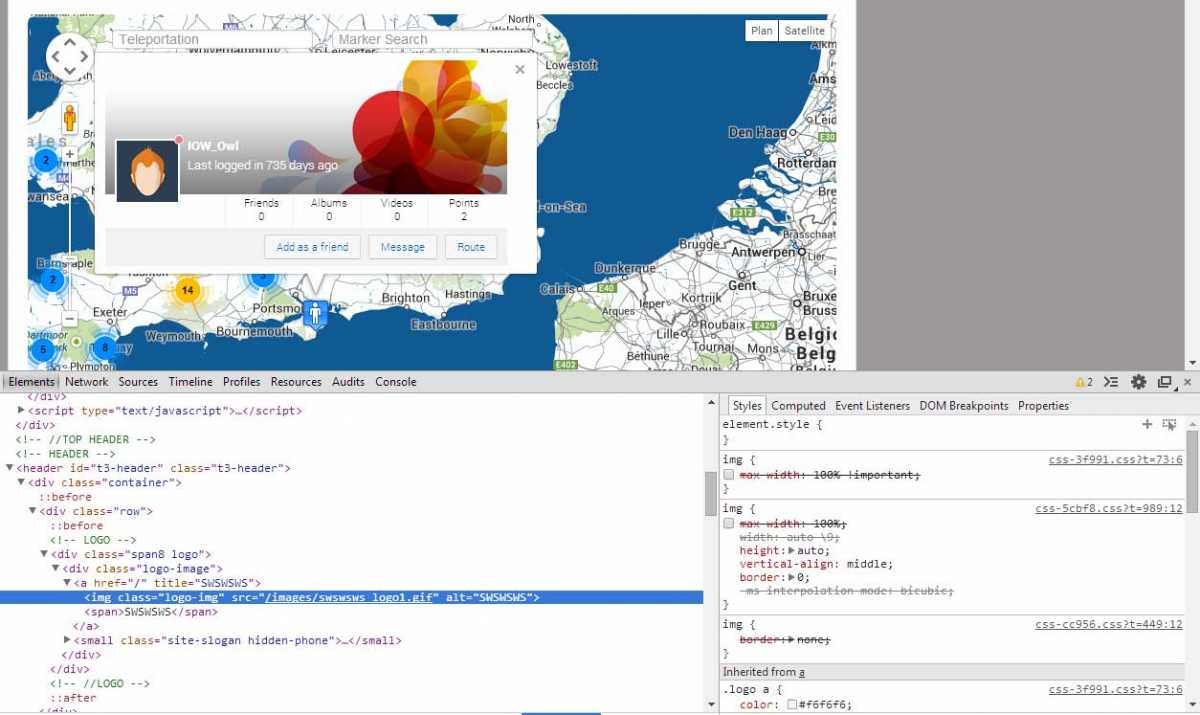- Posts: 85
- Thank you received: 0
[solved] GMap Zoom Funcs & Search Bar Issues
I changed that part around and now the CSS modification of;
#map-canvas img {
max-width: none;
}
Is sitting above the other map-canvas code.
I did also note the code above had a space before the { and therefore I took that space out as no other elements of that file have the { with a space before, although it doesn't seem to have made any difference.
I have checked www.swswsws.co.uk/modules/mod_geommunity3js/css/style.css and I can see the above css modification code, can you yet?
Regards,
Rob
nordmograph wrote: Yes but the CSS modification doesn't appear at
www.swswsws.co.uk/modules/mod_geommunity3js/css/style.css
Please Log in or Create an account to join the conversation.
- nordmograph
-

- Offline
- Moderator
-

- Posts: 15247
- Thank you received: 1067
It doesn't seem to be effective though.
But when I disable the respective img width:100%
Controlls get back as it should.
Email me admin and ftp access and I'll try to fix this myself on your site and I'll have a look at Fontello Icons too.
- Need help? Post the URL of the related page (eventualy as confidential info), it will help solve your issue faster.
- An error, notice or warning? report the exact message including the line number
- If you get a white page , enable error reporting and / or check your server error logs.
Please Log in or Create an account to join the conversation.
OK and thank you. Email sent via your "Contact" link at the bottom of this page.
Regards,
Rob
nordmograph wrote: Yes I can see it and refresshing it got the additional code in the middle.
It doesn't seem to be effective though.
But when I disable the respective img width:100%
Controlls get back as it should.
Email me admin and ftp access and I'll try to fix this myself on your site and I'll have a look at Fontello Icons too.
Please Log in or Create an account to join the conversation.
- nordmograph
-

- Offline
- Moderator
-

- Posts: 15247
- Thank you received: 1067
I update the module on your page with the upcoming version.
It now has functional fullscreen.
I understood why Fontello Icons are not showing:
They are defined in your socilize tzemplate but missing.
So to have icons showing, you 'll have to remove or comment out these:
.co.uk/templates/socialize/css/bootstrap.css
like
on line 5781:
.icon-screen:before {
/*content: "\f108"; */
}
line 4974
.icon-paperclip:before, .icon-paper-clip:before {
/* content: "\f0c6"; */
}
line 3521
.icon-paperclip:before {
/*content: '\e808'; */
}
line 5679
.icon-folder:before {
/* content: "\f07c"; */
}
line 4774
.icon-calendar:before {
content: "\f073"; */
}
line 3326
.icon-calendar:before {
/*content: '\e80f'; */
}
line 4467
.icon-user:before {
/* content: "\f007"; */
}
line 3019
.icon-user:before {
/* content: "\f007"; */
}
Fix these in your template bootstrap css.
- Need help? Post the URL of the related page (eventualy as confidential info), it will help solve your issue faster.
- An error, notice or warning? report the exact message including the line number
- If you get a white page , enable error reporting and / or check your server error logs.
Please Log in or Create an account to join the conversation.
- nordmograph
-

- Offline
- Moderator
-

- Posts: 15247
- Thank you received: 1067
adding
#map-canvas img {
max-width: none !important;
}
on line 256 of your
/templates/socialize/local/css/themes/swswsws/template.css
- Need help? Post the URL of the related page (eventualy as confidential info), it will help solve your issue faster.
- An error, notice or warning? report the exact message including the line number
- If you get a white page , enable error reporting and / or check your server error logs.
Please Log in or Create an account to join the conversation.
nordmograph wrote: Hi,
I update the module on your page with the upcoming version.
It now has functional fullscreen.
I didn't even know about this function until I spotted it the night before and noticed it didn't quite work 100% but wasn't going to ask about this until we'd sorted the initial stuff but thank you it works great now
I understood why Fontello Icons are not showing:
They are defined in your socilize tzemplate but missing.
So to have icons showing, you 'll have to remove or comment out these:
.co.uk/templates/socialize/css/bootstrap.css
like
on line 5781:
.icon-screen:before {
/*content: "\f108"; */
}
line 4974
.icon-paperclip:before, .icon-paper-clip:before {
/* content: "\f0c6"; */
}
line 3521
.icon-paperclip:before {
/*content: '\e808'; */
}
line 5679
.icon-folder:before {
/* content: "\f07c"; */
}
line 4774
.icon-calendar:before {
content: "\f073"; */
}
line 3326
.icon-calendar:before {
/*content: '\e80f'; */
}
line 4467
.icon-user:before {
/* content: "\f007"; */
}
line 3019
.icon-user:before {
/* content: "\f007"; */
}
Fix these in your template bootstrap css.
In your css amendment code above you say to look for;
However, in my boostrap.css file the nearest to line 3521 is as follows;
Doing the above commenting out brought the icon up for the "KML" tickbox, have I done the above bit correctly or not quite?
Thanks once again for your support Adrien, much appreciated indeed.
Please Log in or Create an account to join the conversation.
Shop Account
Follow Us