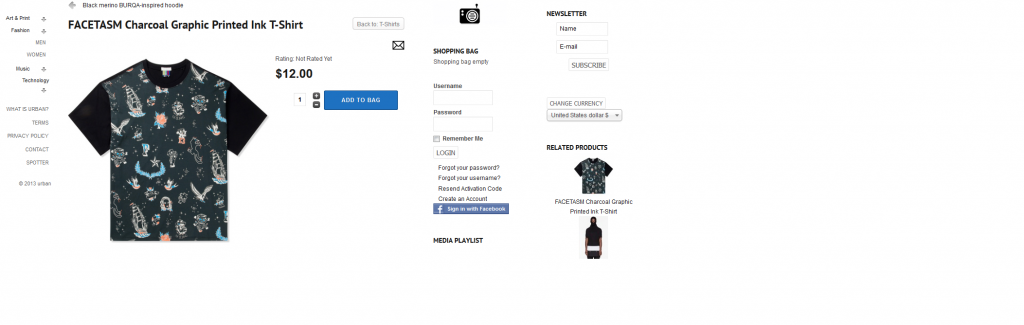- Posts: 37
- Thank you received: 0
[fixed] VM2Sellscount plugin missing columns
- actionretard
-
 Topic Author
Topic Author
- Offline
- Junior Member
-

Less
More
10 years 6 months ago - 10 years 6 months ago #19938
by actionretard
[fixed] VM2Sellscount plugin missing columns was created by actionretard
Last edit: 10 years 6 months ago by nordmograph.
Please Log in or Create an account to join the conversation.
- nordmograph
-

- Offline
- Moderator
-

Less
More
- Posts: 15247
- Thank you received: 1067
10 years 6 months ago #19939
by nordmograph
- Need help? Post the URL of the related page (eventualy as confidential info), it will help solve your issue faster.
- An error, notice or warning? report the exact message including the line number
- If you get a white page , enable error reporting and / or check your server error logs.
Replied by nordmograph on topic Content - VM2Sellscount plugin missing columns
Hello Please provide a url. I don't see the plugin showing on that screenshot. And what are your settings for this plugin?
- Need help? Post the URL of the related page (eventualy as confidential info), it will help solve your issue faster.
- An error, notice or warning? report the exact message including the line number
- If you get a white page , enable error reporting and / or check your server error logs.
Please Log in or Create an account to join the conversation.
- actionretard
-
 Topic Author
Topic Author
- Offline
- Junior Member
-

Less
More
- Posts: 37
- Thank you received: 0
10 years 6 months ago - 10 years 6 months ago #19958
by actionretard
Replied by actionretard on topic Content - VM2Sellscount plugin missing columns
Hello;
Apologies for the late reply. Please use the prior emailed credentials for accessing the url below:
The plugin settings are as follow:
Position: Top of Description
Canceled sells: No
Refunded sells: No
Pending sells: No
Confirmed sells: Yes
Shipped sells: Yes
First sell date: Yes
Increase sells: 0
Exclude products IDs: blank
Only include products IDs: blank
Module class: blank
Many regards
Apologies for the late reply. Please use the prior emailed credentials for accessing the url below:
The plugin settings are as follow:
Position: Top of Description
Canceled sells: No
Refunded sells: No
Pending sells: No
Confirmed sells: Yes
Shipped sells: Yes
First sell date: Yes
Increase sells: 0
Exclude products IDs: blank
Only include products IDs: blank
Module class: blank
Many regards
Last edit: 10 years 6 months ago by actionretard.
Please Log in or Create an account to join the conversation.
- nordmograph
-

- Offline
- Moderator
-

Less
More
- Posts: 15247
- Thank you received: 1067
10 years 6 months ago #19960
by nordmograph
- Need help? Post the URL of the related page (eventualy as confidential info), it will help solve your issue faster.
- An error, notice or warning? report the exact message including the line number
- If you get a white page , enable error reporting and / or check your server error logs.
Replied by nordmograph on topic Content - VM2Sellscount plugin missing columns
Hello
I fixed the issue. It happened only with Items but zero sell.
I also added an option to hide counter if it has zero sell.
I recommend you redownload the latest archive but I allready installed it.
I fixed the issue. It happened only with Items but zero sell.
I also added an option to hide counter if it has zero sell.
I recommend you redownload the latest archive but I allready installed it.
- Need help? Post the URL of the related page (eventualy as confidential info), it will help solve your issue faster.
- An error, notice or warning? report the exact message including the line number
- If you get a white page , enable error reporting and / or check your server error logs.
Please Log in or Create an account to join the conversation.
- actionretard
-
 Topic Author
Topic Author
- Offline
- Junior Member
-

Less
More
- Posts: 37
- Thank you received: 0
10 years 6 months ago #19968
by actionretard
Replied by actionretard on topic Content - VM2Sellscount plugin missing columns
Thank you. I certainly presumed as much. Would it be possible to allocate the document and line where i may remove the calendar date, i.e. sold '0' time since Thursday, 24 October 2013.
Many regards;
Many regards;
Please Log in or Create an account to join the conversation.
- nordmograph
-

- Offline
- Moderator
-

Less
More
- Posts: 15247
- Thank you received: 1067
10 years 6 months ago #19970
by nordmograph
- Need help? Post the URL of the related page (eventualy as confidential info), it will help solve your issue faster.
- An error, notice or warning? report the exact message including the line number
- If you get a white page , enable error reporting and / or check your server error logs.
Replied by nordmograph on topic Content - VM2Sellscount plugin missing columns
It's a plugin setting. Just disable it.
- Need help? Post the URL of the related page (eventualy as confidential info), it will help solve your issue faster.
- An error, notice or warning? report the exact message including the line number
- If you get a white page , enable error reporting and / or check your server error logs.
The following user(s) said Thank You: actionretard
Please Log in or Create an account to join the conversation.
Time to create page: 0.340 seconds
Shop Account
Follow Us
Disclaimer: Nordmograph is not affiliated with or endorsed by The Joomla! Project™. Any products and services provided through this site are not supported or warrantied by The Joomla! Project or Open Source Matters, Inc. Use of the Joomla!® name, symbol, logo and related trademarks is permitted under a limited license granted by Open Source Matters, Inc.
Copyright © 2024 Nordmograph - Joomla extensions. All Rights Reserved.
Joomla! is Free Software released under the GNU General Public License.