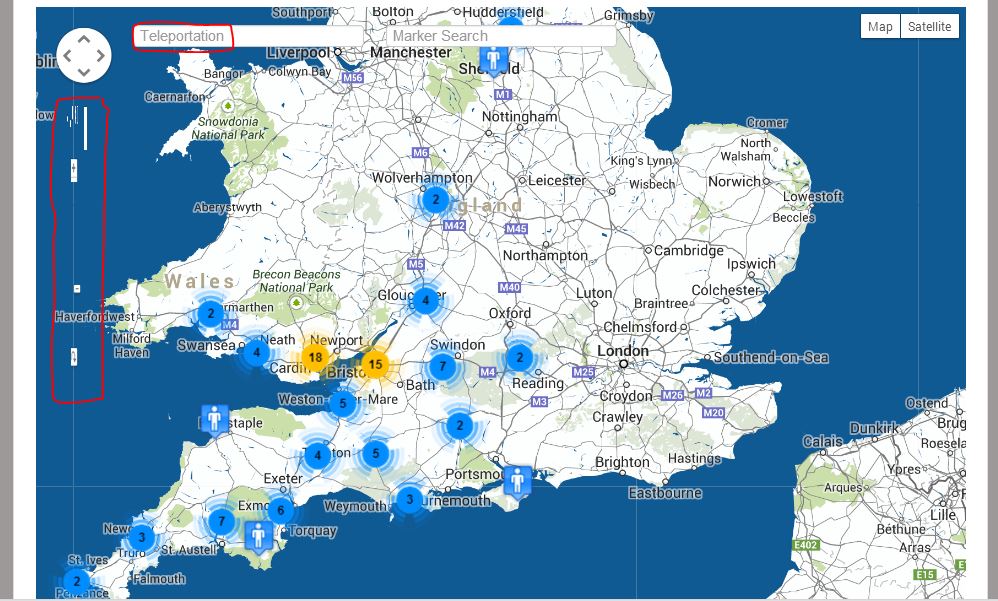- Posts: 85
- Thank you received: 0
[solved] GMap Zoom Funcs & Search Bar Issues
Firstly great to see the new version and most definitely a great stride forward with this totally re coded from scratch version.
I am unsure if you recall my previous thread from many months ago, I was having an issue with the map markers not showing correctly *this now is fine on the new version on my site* and also the GMap Zoom, Pan function buttons were completely squashed and not showing correctly.
Well I'm afraid the GMap Pan, Zoom functions issue is still occurring and this happens both on Desktop / Laptop device screens and also mobile device screen sizes, please see the attached screenshots.
You can also see a live version on my site: Here...
This is from my laptop screen size and note the red outline I've added to show you where the issue is.
Now this is from my LG G2 Smartphone and again I've put a red outline to show you the same issue as above.
However, when on smartphone devices I've noticed the "Teleportation" search box is either missing completely or as you may see in this screenshot in the top there's just the "Marker" search.
In this final screenshot, if you see the top right corner there's what looks to be a little wide oblong box (possibly) could this be the "Teleportation" search box?
Overall I think this is a wicked / awesome update fella and I'm just hoping we can iron out the above few issues to get me fully up and running with how we need this for our site.
I look forward to hearing from you in due course.
Regards,
Rob
Please Log in or Create an account to join the conversation.
- nordmograph
-

- Offline
- Moderator
-

- Posts: 15247
- Thank you received: 1067
Nice to hear from you again.
Happy you like Geommunity3 !
Few things you need to know before I address your issues:
- The integrations icons showing on your site are not the one supposed to show
From the link you provided I see most are missing from your template's. We added a feature in the component options to enable additional icons for such cases. Enable it so additional icons will be loaded to replace the missing ones. the setting is called Fontello Icons.
- The teleportation field is hidden from the map when screen goes under 850px so id doesn't visually conflict with the Marker search field. This can be edited in the module CSS file.
- I see a lyout issue on your page, (module at the bottom) that seems to be caused by a broken div. Is it caused b the Geommunity3 module ?
So for the controls layout issue, it is mostly caused by the integration of bootstrap in your T3 template.
Edit:
modules/mod_geommunity3js/css/style.css
add:
#map-canvas img {
max-width: none;
}
It should fix id as
jsfiddle.net/gyaresu/zDVKn/7/
and
jsfiddle.net/gyaresu/zDVKn/8/
Let me know
- Need help? Post the URL of the related page (eventualy as confidential info), it will help solve your issue faster.
- An error, notice or warning? report the exact message including the line number
- If you get a white page , enable error reporting and / or check your server error logs.
Please Log in or Create an account to join the conversation.
Regaring Fontello icons, I do have it already selected as "Yes" as you can see in the screenshot attached.
However, as you can see in the screenshot will any of the above issues be also aided by me not having the ProfileItemID and so forth not selected? If so, I have to admit I can't get my head around how to locate the info required to fill these other fields in the component options screen so please forgive my ignorance on this part.
I will deal just with this one Fontello issue first before moving on to speaking through any other elements of your kind reply r.e. the other issues.
I look forward to hearing from you.
Regards,
Rob
nordmograph wrote: Hello Rob,
Nice to hear from you again.
Happy you like Geommunity3 !
Few things you need to know before I address your issues:
- The integrations icons showing on your site are not the one supposed to show
From the link you provided I see most are missing from your template's. We added a feature in the component options to enable additional icons for such cases. Enable it so additional icons will be loaded to replace the missing ones. the setting is called Fontello Icons.
- The teleportation field is hidden from the map when screen goes under 850px so id doesn't visually conflict with the Marker search field. This can be edited in the module CSS file.
- I see a lyout issue on your page, (module at the bottom) that seems to be caused by a broken div. Is it caused b the Geommunity3 module ?
So for the controls layout issue, it is mostly caused by the integration of bootstrap in your T3 template.
Edit:
modules/mod_geommunity3js/css/style.css
add:
#map-canvas img {
max-width: none;
}
It should fix id as
jsfiddle.net/gyaresu/zDVKn/7/
and
jsfiddle.net/gyaresu/zDVKn/8/
Let me know
Please Log in or Create an account to join the conversation.
- nordmograph
-

- Offline
- Moderator
-

- Posts: 15247
- Thank you received: 1067
Itemid concern menu item ID and are required for the component to build correct SEF urls to your pages.
As explained in
www.geommunity3.com/support/documentatio...y3js-setting-up.html
For the Fontello , can you disable cache ?, joomla's and your template's.
I am worried about the layout issue and the orphan module at the bottom. Any update to my previous question ?
Have you tryed the JS fix for your controls being distorded ?
- Need help? Post the URL of the related page (eventualy as confidential info), it will help solve your issue faster.
- An error, notice or warning? report the exact message including the line number
- If you get a white page , enable error reporting and / or check your server error logs.
Please Log in or Create an account to join the conversation.
nordmograph wrote: Hello
Itemid concern menu item ID and are required for the component to build correct SEF urls to your pages.
As explained in
www.geommunity3.com/support/documentatio...y3js-setting-up.html
I did peruse the installation / setup docs but it confused me, I will try again later once the other issues are sorted, thanks
For the Fontello , can you disable cache ?, joomla's and your template's.
Cache in Joomla was already disabled as per 1st screenshot & at present I can't actually locate where to turn my Jomsocial Socialize templates caching off.
I am worried about the layout issue and the orphan module at the bottom. Any update to my previous question ? I have for now removed the two modules that were present underneath the map but that doesn't seem to have changed anything.
Have you tryed the JS fix for your controls being distorded ?I did what I believe to be correct under your guidance and amended the following file: public_html/modules/mod_geommunity3js/css/style.css and the whole file now reads;
Simply adding in;
Please Log in or Create an account to join the conversation.
- nordmograph
-

- Offline
- Moderator
-

- Posts: 15247
- Thank you received: 1067
www.swswsws.co.uk/modules/mod_geommunity3js/css/style.css
- Need help? Post the URL of the related page (eventualy as confidential info), it will help solve your issue faster.
- An error, notice or warning? report the exact message including the line number
- If you get a white page , enable error reporting and / or check your server error logs.
Please Log in or Create an account to join the conversation.
Shop Account
Follow Us