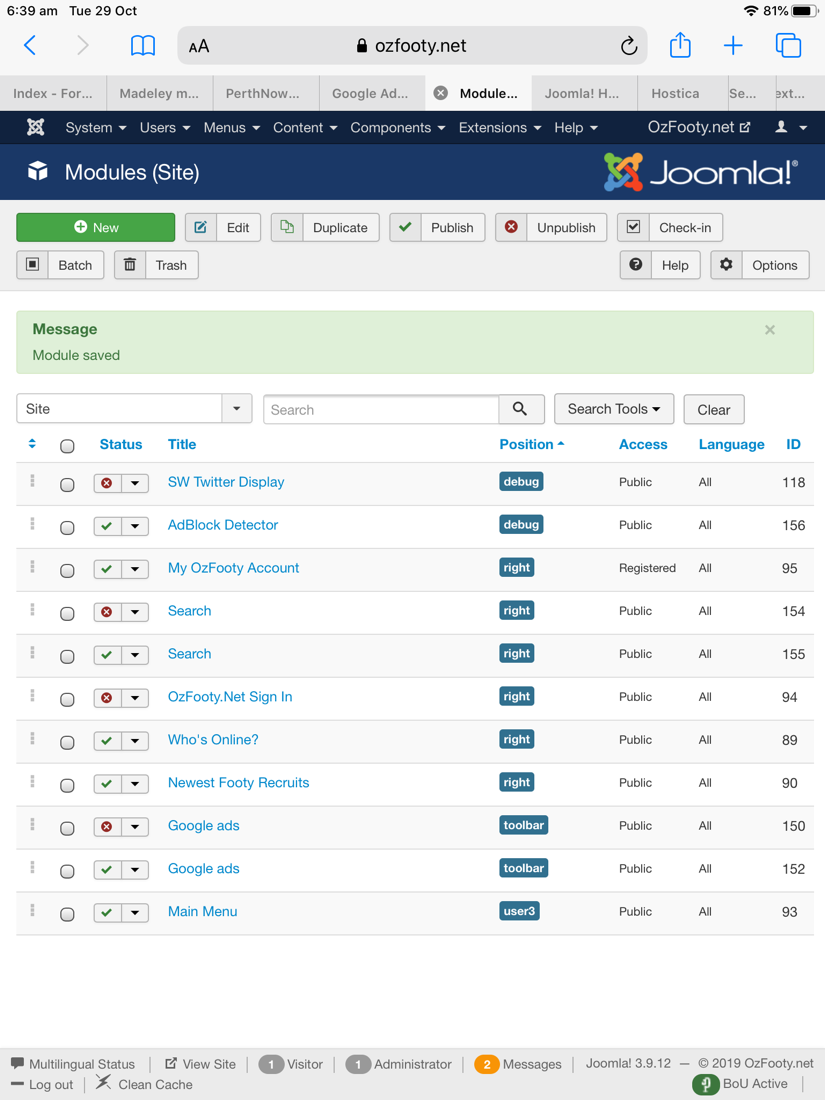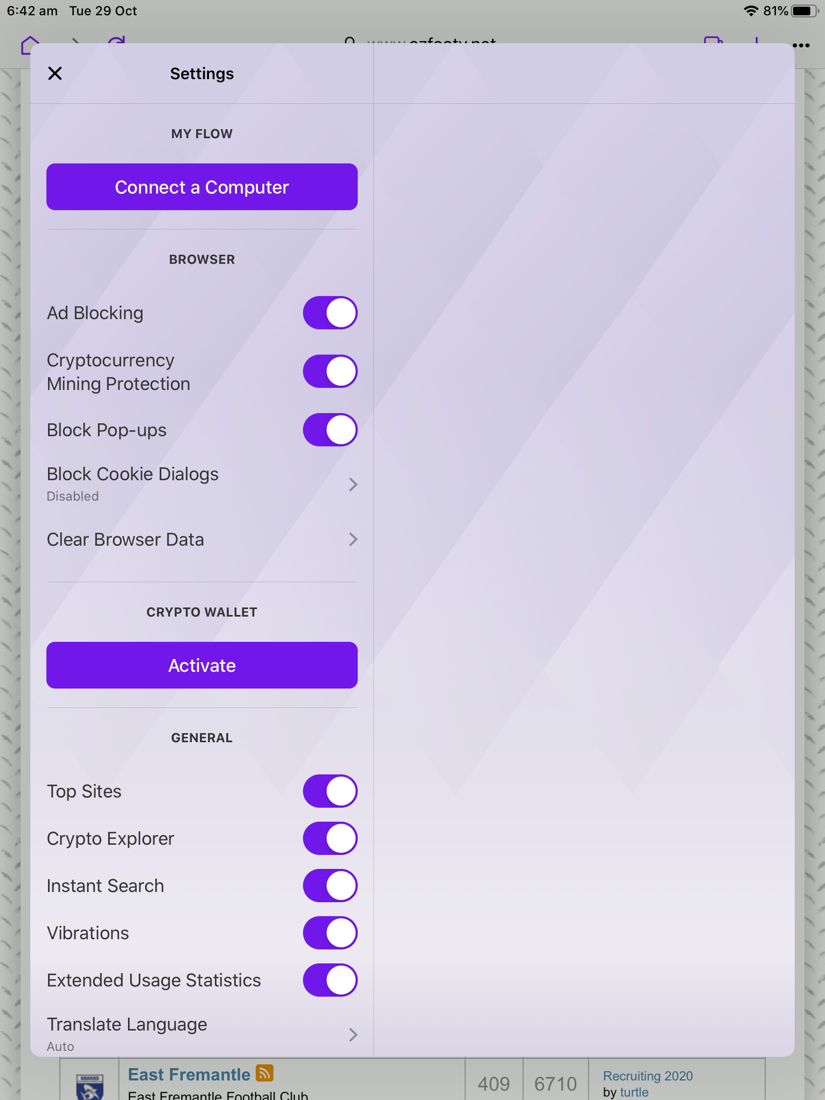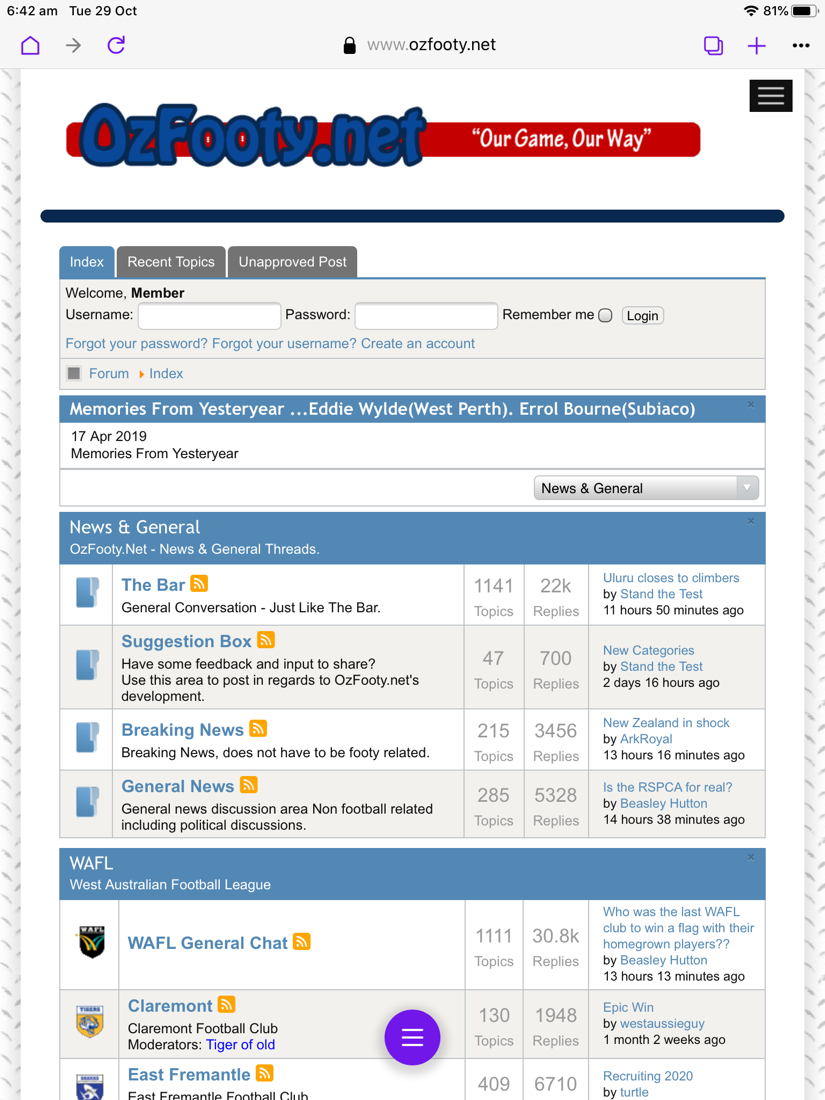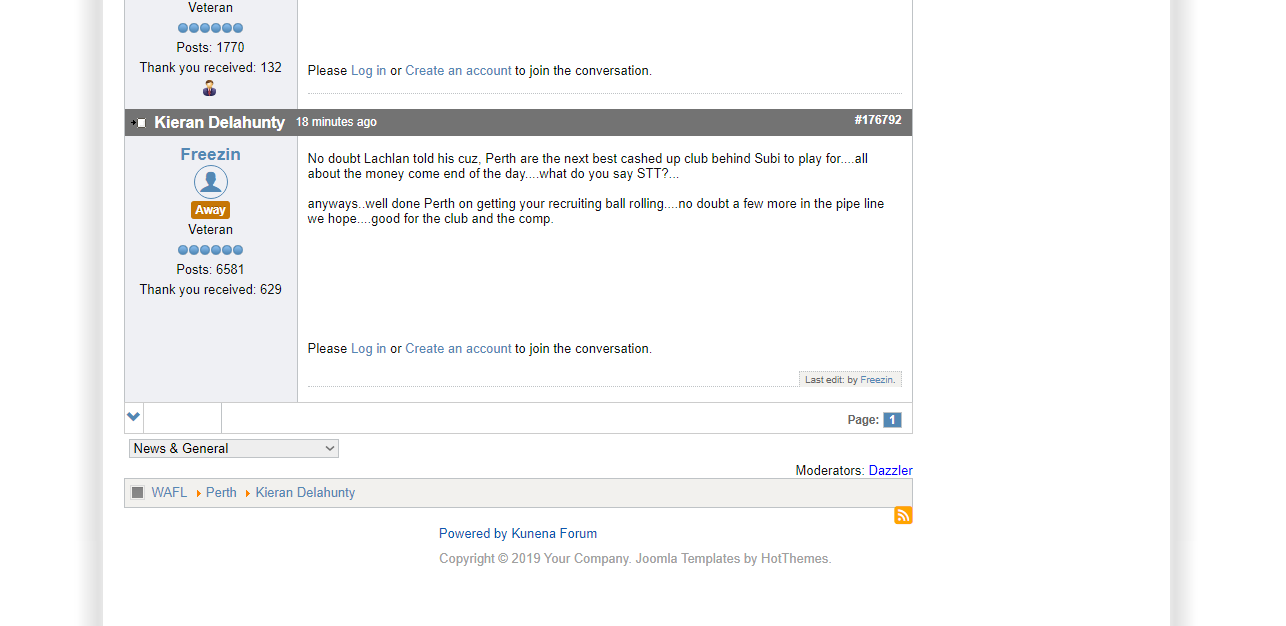- Posts: 15247
- Thank you received: 1067
[solved] Not Working
- nordmograph
-

- Offline
- Moderator
-

Less
More
4 years 5 months ago #43904
by nordmograph
- Need help? Post the URL of the related page (eventualy as confidential info), it will help solve your issue faster.
- An error, notice or warning? report the exact message including the line number
- If you get a white page , enable error reporting and / or check your server error logs.
Replied by nordmograph on topic Not Working
YES
Set it to 'debug' position or 'footer' and make sure you set it to 'All pages' or the ones involoved.
Hope it helps. Let me know.
Set it to 'debug' position or 'footer' and make sure you set it to 'All pages' or the ones involoved.
Hope it helps. Let me know.
- Need help? Post the URL of the related page (eventualy as confidential info), it will help solve your issue faster.
- An error, notice or warning? report the exact message including the line number
- If you get a white page , enable error reporting and / or check your server error logs.
Please Log in or Create an account to join the conversation.
4 years 5 months ago - 4 years 5 months ago #43905
by Ozfooty
Replied by Ozfooty on topic Not Working
Last edit: 4 years 5 months ago by Ozfooty.
Please Log in or Create an account to join the conversation.
- nordmograph
-

- Offline
- Moderator
-

Less
More
- Posts: 15247
- Thank you received: 1067
4 years 5 months ago #43906
by nordmograph
- Need help? Post the URL of the related page (eventualy as confidential info), it will help solve your issue faster.
- An error, notice or warning? report the exact message including the line number
- If you get a white page , enable error reporting and / or check your server error logs.
Replied by nordmograph on topic Not Working
Yes it does. It's showing correctly for me on chrome.
- Need help? Post the URL of the related page (eventualy as confidential info), it will help solve your issue faster.
- An error, notice or warning? report the exact message including the line number
- If you get a white page , enable error reporting and / or check your server error logs.
Please Log in or Create an account to join the conversation.
4 years 5 months ago - 4 years 5 months ago #43907
by Ozfooty
I can’t find an adblocker on Safari.
Replied by Ozfooty on topic Not Working
Well it’s not working for me on Opera and I just downloaded chrome on my iPad and I can’t find an adblocker. Also doesn’t work on Samsung Internet running Adblock Fast. I can’t show screenshots from my phone because your site is unresponsive as it is using Safari on my iPad. I have to use Opera on my iPad to be able to use your site and forum.nordmograph wrote: Yes it does. It's showing correctly for me on chrome.
I can’t find an adblocker on Safari.
Last edit: 4 years 5 months ago by Ozfooty.
Please Log in or Create an account to join the conversation.
4 years 5 months ago - 4 years 5 months ago #43908
by Ozfooty
Replied by Ozfooty on topic Not Working
Ok I just came home and I can see it when i activate Adblocker on Opera but as soon as i click away from it, the Adblock detector disappears and I am able to have normal access to the page. OK, I selected NO to "Allow outside click and ESC." Cool. Now I will see if it's working again on other browsers and devices.
Last edit: 4 years 5 months ago by Ozfooty.
Please Log in or Create an account to join the conversation.
4 years 5 months ago - 4 years 5 months ago #43909
by Ozfooty
Replied by Ozfooty on topic Not Working
Ok, Update. I enabled adblock on chrome and yes it works. But it definately does not work on my Samsung Galaxy Note 8 phone using Samsung Internet browser using Adblock Fast.
For now i have set Allow click away and ESC back to Yes to allow my loyal members to have access by clicking away until they get sick of it and find out how to disable their adblock. Thank you. Can you please investigate why it isn't effective on my Samsung phone?
Still not working on my iPad using Opera Touch while running Adblock. And just downloaded Adblock on Safari and ineffective on there also. Seems to be ineffective on all my mobile devices. Only effective on the desktop.
For now i have set Allow click away and ESC back to Yes to allow my loyal members to have access by clicking away until they get sick of it and find out how to disable their adblock. Thank you. Can you please investigate why it isn't effective on my Samsung phone?
Still not working on my iPad using Opera Touch while running Adblock. And just downloaded Adblock on Safari and ineffective on there also. Seems to be ineffective on all my mobile devices. Only effective on the desktop.
Last edit: 4 years 5 months ago by Ozfooty.
Please Log in or Create an account to join the conversation.
Time to create page: 0.340 seconds
Shop Account
Follow Us
Disclaimer: Nordmograph is not affiliated with or endorsed by The Joomla! Project™. Any products and services provided through this site are not supported or warrantied by The Joomla! Project or Open Source Matters, Inc. Use of the Joomla!® name, symbol, logo and related trademarks is permitted under a limited license granted by Open Source Matters, Inc.
Copyright © 2024 Nordmograph - Joomla extensions. All Rights Reserved.
Joomla! is Free Software released under the GNU General Public License.