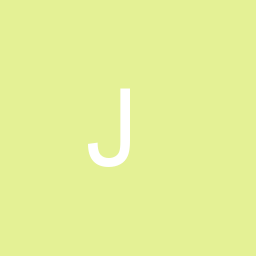- Posts: 44
- Thank you received: 0
VM Vendor suite "add product" link not collapsing
13 years 2 months ago - 13 years 2 months ago #5076
by Jizza
VM Vendor suite "add product" link not collapsing was created by Jizza
First thanks a lot for a really helpful extension.
I installed it and everything seems to be working fine. Only the link doesn't want close op my category browser page. It remains open for some reason.
Can you please provide some help with this matter as it takes away a lot of space op my page
Joomla: 1.5.22
PHP: 5.2.17
VM Vendor suite: latest
I installed it and everything seems to be working fine. Only the link doesn't want close op my category browser page. It remains open for some reason.
Can you please provide some help with this matter as it takes away a lot of space op my page
Joomla: 1.5.22
PHP: 5.2.17
VM Vendor suite: latest
Last edit: 13 years 2 months ago by Jizza.
Please Log in or Create an account to join the conversation.
- nordmograph
-

- Offline
- Moderator
-

Less
More
- Posts: 15247
- Thank you received: 1067
13 years 2 months ago #5078
by nordmograph
- Need help? Post the URL of the related page (eventualy as confidential info), it will help solve your issue faster.
- An error, notice or warning? report the exact message including the line number
- If you get a white page , enable error reporting and / or check your server error logs.
Replied by nordmograph on topic Re: VM Vendor suite "add product" link not collapsing
Hello
This tab opening/closing relies on mootools. Make sure mootools il loding once on your page and is not in conflict with another extension.
This tab opening/closing relies on mootools. Make sure mootools il loding once on your page and is not in conflict with another extension.
- Need help? Post the URL of the related page (eventualy as confidential info), it will help solve your issue faster.
- An error, notice or warning? report the exact message including the line number
- If you get a white page , enable error reporting and / or check your server error logs.
Please Log in or Create an account to join the conversation.
13 years 2 months ago #5092
by Jizza
Replied by Jizza on topic Re: VM Vendor suite "add product" link not collapsing
Seems like the menu of my template is causing a conflict, when switched off the add link works correctly.
How do i fix this? I need to use both. Is there perhaps a way to add items without the use of mootools?
How do i fix this? I need to use both. Is there perhaps a way to add items without the use of mootools?
Please Log in or Create an account to join the conversation.
13 years 2 months ago #5093
by Jizza
Replied by Jizza on topic Re: VM Vendor suite "add product" link not collapsing
Seems like the menu of my template is causing a conflict, when switched off the add link works correctly. How do i fix this? I need to use both. Is there perhaps a way to add items without the use of mootools?
Please Log in or Create an account to join the conversation.
- nordmograph
-

- Offline
- Moderator
-

Less
More
- Posts: 15247
- Thank you received: 1067
13 years 2 months ago #5094
by nordmograph
- Need help? Post the URL of the related page (eventualy as confidential info), it will help solve your issue faster.
- An error, notice or warning? report the exact message including the line number
- If you get a white page , enable error reporting and / or check your server error logs.
Replied by nordmograph on topic Re: VM Vendor suite "add product" link not collapsing
Hello
Please provide a link to a page when both are enabled, or check the javascript error message when it happens, it provides clues. Check also Mootools is never loaded twice in your Source code. VM usually loads one...
Please provide a link to a page when both are enabled, or check the javascript error message when it happens, it provides clues. Check also Mootools is never loaded twice in your Source code. VM usually loads one...
- Need help? Post the URL of the related page (eventualy as confidential info), it will help solve your issue faster.
- An error, notice or warning? report the exact message including the line number
- If you get a white page , enable error reporting and / or check your server error logs.
Please Log in or Create an account to join the conversation.
13 years 2 months ago - 13 years 2 months ago #5095
by Jizza
Replied by Jizza on topic Re: VM Vendor suite "add product" link not collapsing
These are the javaScript errors that was shown. Now it don't look like the template is causing the conflict but perhaps with my community builder or Virtuemart component?
I apologize, I'm no programmer so this is like looking for a needle in a haystack to me. I don't know what to do here :S[img]http://http://www.allianz-ent.com/images/vendor_suite_help.jpg[/img]
I apologize, I'm no programmer so this is like looking for a needle in a haystack to me. I don't know what to do here :S[img]http://http://www.allianz-ent.com/images/vendor_suite_help.jpg[/img]
Last edit: 13 years 2 months ago by Jizza. Reason: Image provided
Please Log in or Create an account to join the conversation.
Time to create page: 0.357 seconds
Shop Account
Follow Us
Disclaimer: Nordmograph is not affiliated with or endorsed by The Joomla! Project™. Any products and services provided through this site are not supported or warrantied by The Joomla! Project or Open Source Matters, Inc. Use of the Joomla!® name, symbol, logo and related trademarks is permitted under a limited license granted by Open Source Matters, Inc.
Copyright © 2024 Nordmograph - Joomla extensions. All Rights Reserved.
Joomla! is Free Software released under the GNU General Public License.