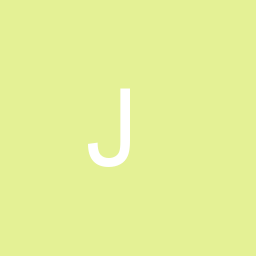- Posts: 44
- Thank you received: 0
VM Vendor suite "add product" link not collapsing
13 years 1 month ago #5130
by Jizza
Replied by Jizza on topic Re: VM Vendor suite "add product" link not collapsing
That's strange,
The slide remains open with me, in both Internet Explorer and Opera. What browser are you using?
The only thing a changed was deactivation of a rokbox system plugin
The slide remains open with me, in both Internet Explorer and Opera. What browser are you using?
The only thing a changed was deactivation of a rokbox system plugin
Please Log in or Create an account to join the conversation.
- nordmograph
-

- Offline
- Moderator
-

Less
More
- Posts: 15247
- Thank you received: 1067
13 years 1 month ago #5131
by nordmograph
- Need help? Post the URL of the related page (eventualy as confidential info), it will help solve your issue faster.
- An error, notice or warning? report the exact message including the line number
- If you get a white page , enable error reporting and / or check your server error logs.
Replied by nordmograph on topic Re: VM Vendor suite "add product" link not collapsing
Yes I'm on chrome and I tested on Firefox and it' s still open... No error showing in the console. Can you try with another template and disabling the bottom toolbar?
- Need help? Post the URL of the related page (eventualy as confidential info), it will help solve your issue faster.
- An error, notice or warning? report the exact message including the line number
- If you get a white page , enable error reporting and / or check your server error logs.
Please Log in or Create an account to join the conversation.
13 years 1 month ago #5132
by Jizza
Replied by Jizza on topic Re: VM Vendor suite "add product" link not collapsing
Alright I'll give it a shot.
Please Log in or Create an account to join the conversation.
13 years 1 month ago #5133
by Jizza
Replied by Jizza on topic Re: VM Vendor suite "add product" link not collapsing
Looks like the problem lies in my rocket team template (using gantry framework) and its associated plug-ins. Does work fine in an other template like you suggested.
I'm going to try and loose/change some of the associated plugins/settings to see if I can fix it.
I'll notify you if I succeeded.
I'm going to try and loose/change some of the associated plugins/settings to see if I can fix it.
I'll notify you if I succeeded.
Please Log in or Create an account to join the conversation.
- nordmograph
-

- Offline
- Moderator
-

Less
More
- Posts: 15247
- Thank you received: 1067
13 years 1 month ago #5134
by nordmograph
- Need help? Post the URL of the related page (eventualy as confidential info), it will help solve your issue faster.
- An error, notice or warning? report the exact message including the line number
- If you get a white page , enable error reporting and / or check your server error logs.
Replied by nordmograph on topic Re: VM Vendor suite "add product" link not collapsing
Yes, have a look, Vmvendor is usually compatible with gantry and rocket extensions with no problem.
- Need help? Post the URL of the related page (eventualy as confidential info), it will help solve your issue faster.
- An error, notice or warning? report the exact message including the line number
- If you get a white page , enable error reporting and / or check your server error logs.
Please Log in or Create an account to join the conversation.
13 years 1 month ago - 13 years 1 month ago #5152
by Jizza
Replied by Jizza on topic Re: VM Vendor suite "add product" link not collapsing
Hey (me again),
I found out that my virtuemart checkout process wasn't working either. (Compatibility issue between versions of CB & VM)
I downgraded to VM 1.4 to fix the checkout process from virtuemart but the problem with the VM Vendor add button remains. But now the product add feature remains open in my events menu drop down :S Any idea how this is caused??
If I deactivate the module that's shown in the events dropdown menu (event flyer), than the product add feature remains open in the category browse page.
If I disable the module from showing on the category browse page (Menu Assignment) then it doesn't show in the drop down but on the page but off course it remains open too.
I found out that my virtuemart checkout process wasn't working either. (Compatibility issue between versions of CB & VM)
I downgraded to VM 1.4 to fix the checkout process from virtuemart but the problem with the VM Vendor add button remains. But now the product add feature remains open in my events menu drop down :S Any idea how this is caused??
If I deactivate the module that's shown in the events dropdown menu (event flyer), than the product add feature remains open in the category browse page.
If I disable the module from showing on the category browse page (Menu Assignment) then it doesn't show in the drop down but on the page but off course it remains open too.
Last edit: 13 years 1 month ago by Jizza. Reason: Temporary solution found for add feature showing in menu drop down
Please Log in or Create an account to join the conversation.
Time to create page: 0.359 seconds
Shop Account
Follow Us
Disclaimer: Nordmograph is not affiliated with or endorsed by The Joomla! Project™. Any products and services provided through this site are not supported or warrantied by The Joomla! Project or Open Source Matters, Inc. Use of the Joomla!® name, symbol, logo and related trademarks is permitted under a limited license granted by Open Source Matters, Inc.
Copyright © 2024 Nordmograph - Joomla extensions. All Rights Reserved.
Joomla! is Free Software released under the GNU General Public License.