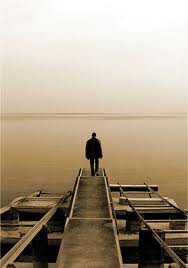- Posts: 15247
- Thank you received: 1067
[solved]Where to add field?
- nordmograph
-

- Offline
- Moderator
-

Less
More
9 years 5 months ago #25579
by nordmograph
- Need help? Post the URL of the related page (eventualy as confidential info), it will help solve your issue faster.
- An error, notice or warning? report the exact message including the line number
- If you get a white page , enable error reporting and / or check your server error logs.
Replied by nordmograph on topic Where to add field?
No it doesn't matter.
It was once planned to be integrated with vmvendor but the recent vm2audio samples appeared to be way more flexible.
No it only applies to mp3 files.
It was once planned to be integrated with vmvendor but the recent vm2audio samples appeared to be way more flexible.
No it only applies to mp3 files.
- Need help? Post the URL of the related page (eventualy as confidential info), it will help solve your issue faster.
- An error, notice or warning? report the exact message including the line number
- If you get a white page , enable error reporting and / or check your server error logs.
Please Log in or Create an account to join the conversation.
9 years 5 months ago #25580
by farukkm
Replied by farukkm on topic Where to add field?
ok will purchase now but is it mobile friendly???
Please Log in or Create an account to join the conversation.
9 years 5 months ago #25581
by farukkm
Replied by farukkm on topic Where to add field?
I purchased, installed and enabled it in content plugins. I do see it on product page. did I miss a step? http://awesomescreenshot.com/0e43uv7y64
Please Log in or Create an account to join the conversation.
- nordmograph
-

- Offline
- Moderator
-

Less
More
- Posts: 15247
- Thank you received: 1067
9 years 5 months ago #25582
by nordmograph
- Need help? Post the URL of the related page (eventualy as confidential info), it will help solve your issue faster.
- An error, notice or warning? report the exact message including the line number
- If you get a white page , enable error reporting and / or check your server error logs.
Replied by nordmograph on topic Where to add field?
Have you added a mp3 file to this product ?
- Need help? Post the URL of the related page (eventualy as confidential info), it will help solve your issue faster.
- An error, notice or warning? report the exact message including the line number
- If you get a white page , enable error reporting and / or check your server error logs.
Please Log in or Create an account to join the conversation.
9 years 5 months ago #25583
by farukkm
Replied by farukkm on topic Where to add field?
Yup http://awesomescreenshot.com/0373uvu8a2
Please Log in or Create an account to join the conversation.
- nordmograph
-

- Offline
- Moderator
-

Less
More
- Posts: 15247
- Thank you received: 1067
9 years 4 months ago #25584
by nordmograph
- Need help? Post the URL of the related page (eventualy as confidential info), it will help solve your issue faster.
- An error, notice or warning? report the exact message including the line number
- If you get a white page , enable error reporting and / or check your server error logs.
Replied by nordmograph on topic Where to add field?
Weird, I just tested it again and went fine:
www.nordmograph.com/vmvendor/index.php/v...11/mp3-test30-detail
When ading a mp3 file with VMVendor, VMVendor splits the uploaded mp3 to 30 seconds and stores it to the public media file. The full mp3 is stored to the secref for sale safe path.
The VM2audioSample plugin reads any mp3 file from the public path. SO it will show a player for the 30" sample stored by VMVendor.
After submitting a new products with VMVendor with a mp3 file , does th apage says:
Uploaded and renamed successfully! File: 967.141116.164235_08 - Piano Days.mp3
Short MP3 preview created successfully: 30"
Uploaded and renamed successfully! Image: 967.141116.164235_internal.png
Your Products RSS feed has been updated
Thank you! Your product has been added
Mp3 test
?
Let me know
www.nordmograph.com/vmvendor/index.php/v...11/mp3-test30-detail
When ading a mp3 file with VMVendor, VMVendor splits the uploaded mp3 to 30 seconds and stores it to the public media file. The full mp3 is stored to the secref for sale safe path.
The VM2audioSample plugin reads any mp3 file from the public path. SO it will show a player for the 30" sample stored by VMVendor.
After submitting a new products with VMVendor with a mp3 file , does th apage says:
Uploaded and renamed successfully! File: 967.141116.164235_08 - Piano Days.mp3
Short MP3 preview created successfully: 30"
Uploaded and renamed successfully! Image: 967.141116.164235_internal.png
Your Products RSS feed has been updated
Thank you! Your product has been added
Mp3 test
?
Let me know
- Need help? Post the URL of the related page (eventualy as confidential info), it will help solve your issue faster.
- An error, notice or warning? report the exact message including the line number
- If you get a white page , enable error reporting and / or check your server error logs.
Please Log in or Create an account to join the conversation.
Time to create page: 0.357 seconds
Shop Account
Follow Us
Disclaimer: Nordmograph is not affiliated with or endorsed by The Joomla! Project™. Any products and services provided through this site are not supported or warrantied by The Joomla! Project or Open Source Matters, Inc. Use of the Joomla!® name, symbol, logo and related trademarks is permitted under a limited license granted by Open Source Matters, Inc.
Copyright © 2024 Nordmograph - Joomla extensions. All Rights Reserved.
Joomla! is Free Software released under the GNU General Public License.