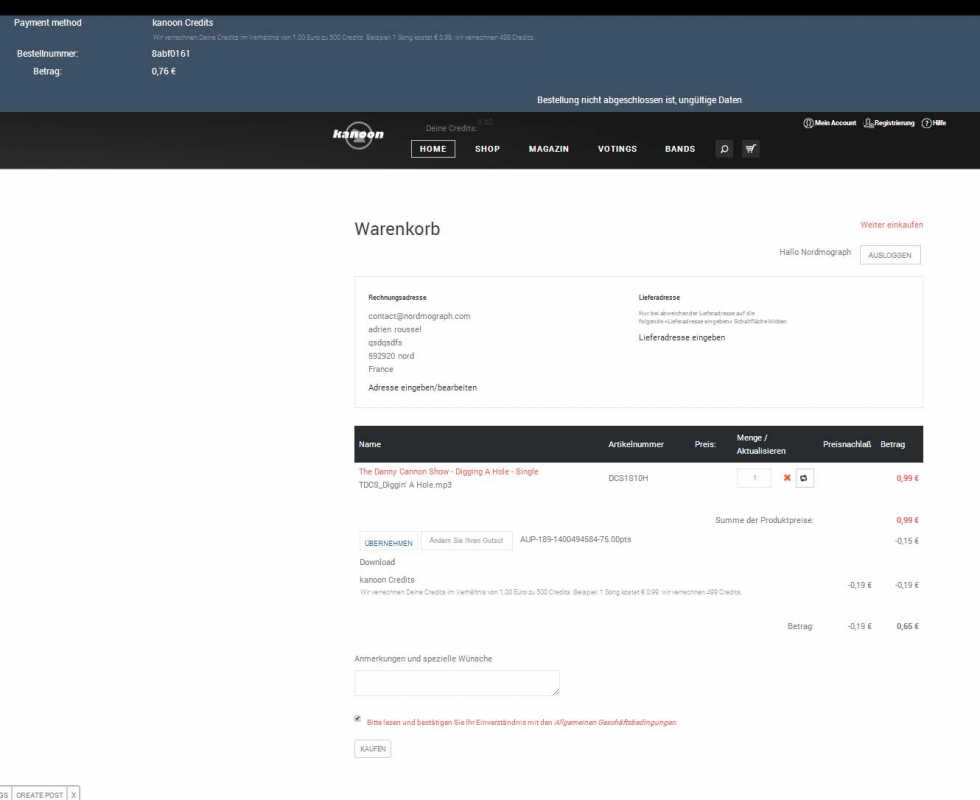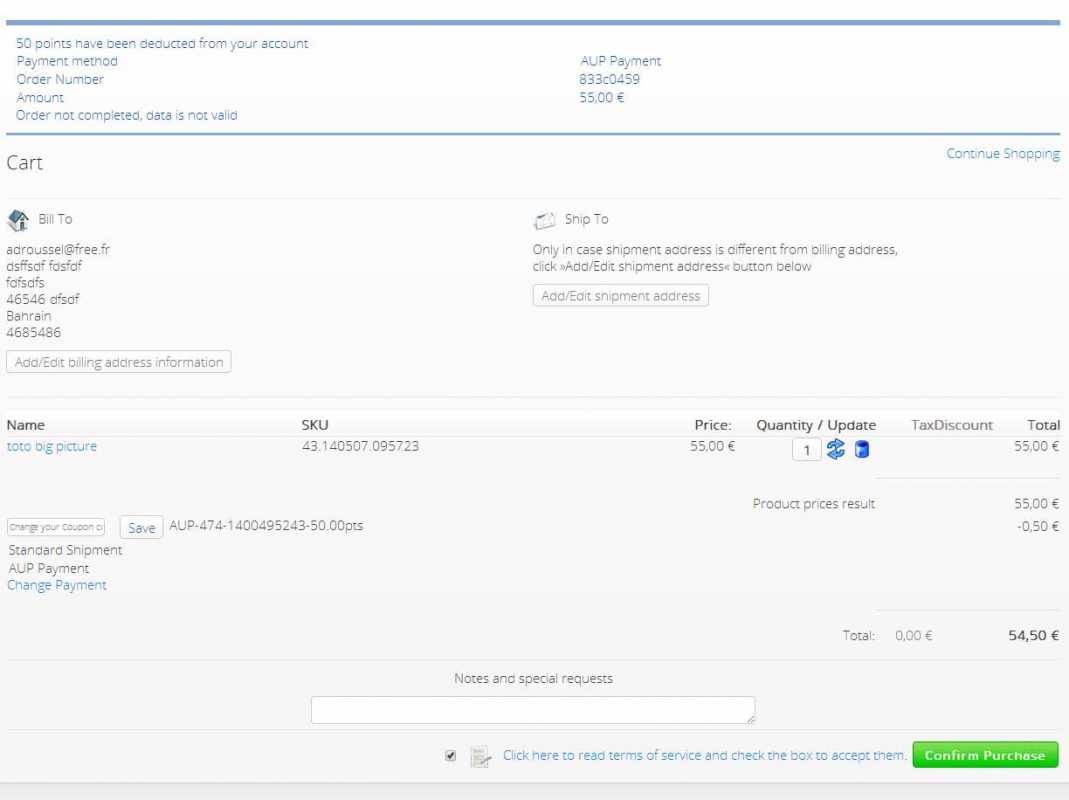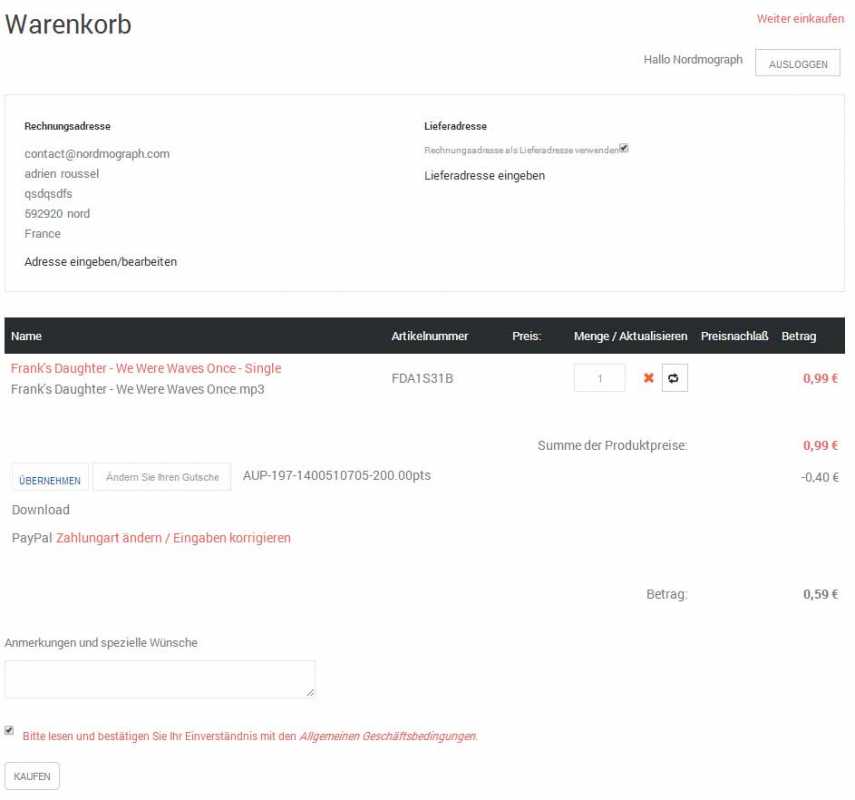- Posts: 15247
- Thank you received: 1067
second payment
-
 Topic Author
Topic Author
- Visitor
-

9 years 11 months ago #22885
by
Replied by on topic second payment
OK enabled ... without any changes. After pressing "Buy Now" the buying process is closed (finished) No option to add anything like "pay pal" payment!
Please Log in or Create an account to join the conversation.
- nordmograph
-

- Offline
- Moderator
-

Less
More
9 years 11 months ago #22886
by nordmograph
- Need help? Post the URL of the related page (eventualy as confidential info), it will help solve your issue faster.
- An error, notice or warning? report the exact message including the line number
- If you get a white page , enable error reporting and / or check your server error logs.
Replied by nordmograph on topic second payment
I had to add France to the supported countries
I tryed to add Germany in my address but could only find deutshland and it didnot seem it matched the supported 'germany' country
Anyway here is what I got on your site compared to what I got on my default VM site:
As you can see there should be a 'Change payment method' link showing and I have not yet a clue why it is not showing on your site.
Maybe related to your VM template ?
Any idea ?
I tryed to add Germany in my address but could only find deutshland and it didnot seem it matched the supported 'germany' country
Anyway here is what I got on your site compared to what I got on my default VM site:
As you can see there should be a 'Change payment method' link showing and I have not yet a clue why it is not showing on your site.
Maybe related to your VM template ?
Any idea ?
- Need help? Post the URL of the related page (eventualy as confidential info), it will help solve your issue faster.
- An error, notice or warning? report the exact message including the line number
- If you get a white page , enable error reporting and / or check your server error logs.
Please Log in or Create an account to join the conversation.
-
 Topic Author
Topic Author
- Visitor
-

9 years 11 months ago #22887
by
Replied by on topic second payment
We think that the plugin currently doesn't influence our payment system at all, as we have the same view and the same payment options as without it.
Can you please check in our backend whether we configured it right? Or can you please set up complete new in our system so that it works?
We don't know where the error is...
Thanks!
Can you please check in our backend whether we configured it right? Or can you please set up complete new in our system so that it works?
We don't know where the error is...
Thanks!
Please Log in or Create an account to join the conversation.
- nordmograph
-

- Offline
- Moderator
-

Less
More
- Posts: 15247
- Thank you received: 1067
9 years 11 months ago #22888
by nordmograph
- Need help? Post the URL of the related page (eventualy as confidential info), it will help solve your issue faster.
- An error, notice or warning? report the exact message including the line number
- If you get a white page , enable error reporting and / or check your server error logs.
Replied by nordmograph on topic second payment
Yes, of course the plugin is processing, as the points are deducted, the Coupon code is created and the amount is decreased. I'll have another look at your sustem to find out why the following payment selction link is not showing.
- Need help? Post the URL of the related page (eventualy as confidential info), it will help solve your issue faster.
- An error, notice or warning? report the exact message including the line number
- If you get a white page , enable error reporting and / or check your server error logs.
Please Log in or Create an account to join the conversation.
-
 Topic Author
Topic Author
- Visitor
-

9 years 11 months ago #22889
by
Replied by on topic second payment
O.k., thanks. Please let us know as soon as you've some news on this. Cheers.
Please Log in or Create an account to join the conversation.
- nordmograph
-

- Offline
- Moderator
-

Less
More
- Posts: 15247
- Thank you received: 1067
9 years 11 months ago #22899
by nordmograph
- Need help? Post the URL of the related page (eventualy as confidential info), it will help solve your issue faster.
- An error, notice or warning? report the exact message including the line number
- If you get a white page , enable error reporting and / or check your server error logs.
Replied by nordmograph on topic second payment
Hello
After more investigation, I find out what was the incorrect settings that prevented the whole thing to work during my tests
As you can see on this new screenshot, this is now working as expected.
When setting a minimum amount for Paypal, it prevented paypal to show as a second payment method when order amount went below 0.99 . But as with a points coupon , my order amount went below and prevented me to select the next payment method.
Deleting that minimum amount in Paypal config made it work as expected

After more investigation, I find out what was the incorrect settings that prevented the whole thing to work during my tests
As you can see on this new screenshot, this is now working as expected.
When setting a minimum amount for Paypal, it prevented paypal to show as a second payment method when order amount went below 0.99 . But as with a points coupon , my order amount went below and prevented me to select the next payment method.
Deleting that minimum amount in Paypal config made it work as expected
- Need help? Post the URL of the related page (eventualy as confidential info), it will help solve your issue faster.
- An error, notice or warning? report the exact message including the line number
- If you get a white page , enable error reporting and / or check your server error logs.
Please Log in or Create an account to join the conversation.
Time to create page: 0.365 seconds
Shop Account
Follow Us
Disclaimer: Nordmograph is not affiliated with or endorsed by The Joomla! Project™. Any products and services provided through this site are not supported or warrantied by The Joomla! Project or Open Source Matters, Inc. Use of the Joomla!® name, symbol, logo and related trademarks is permitted under a limited license granted by Open Source Matters, Inc.
Copyright © 2024 Nordmograph - Joomla extensions. All Rights Reserved.
Joomla! is Free Software released under the GNU General Public License.