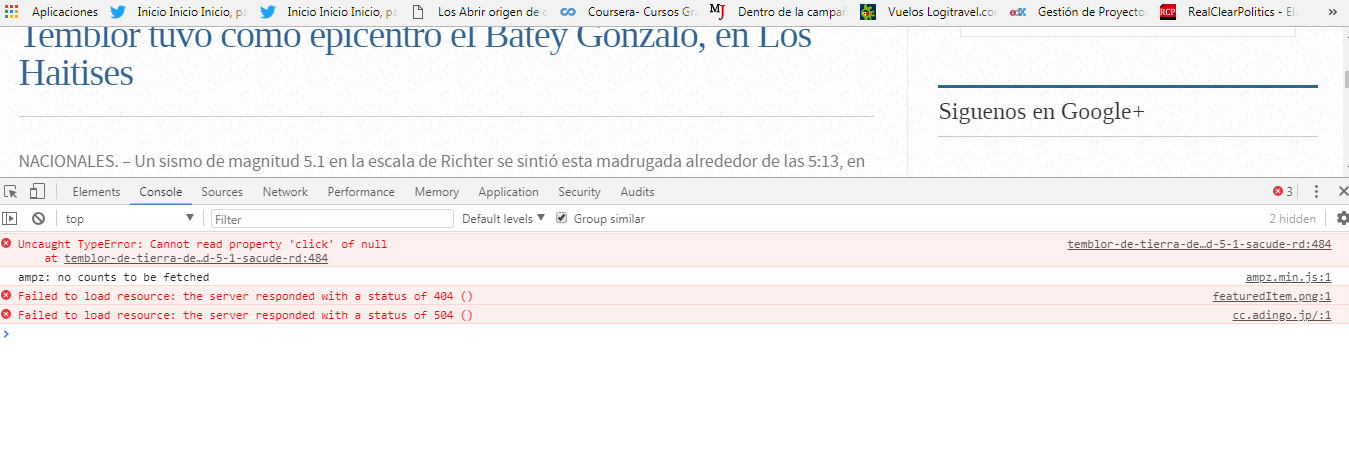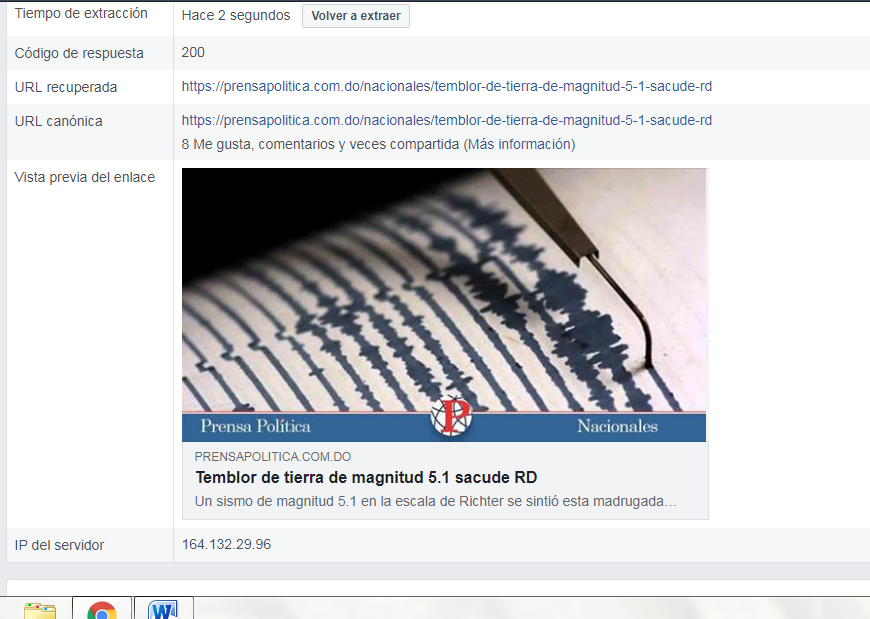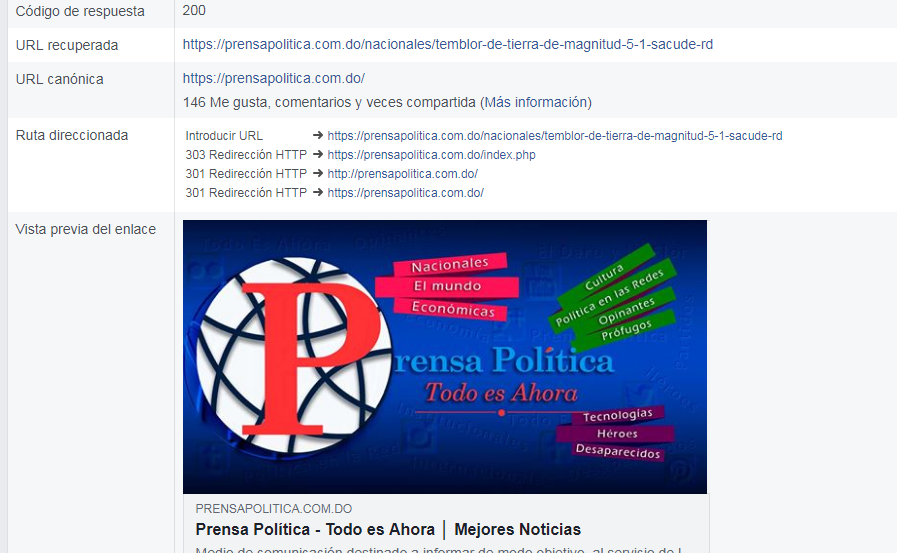- Posts: 37
- Thank you received: 0
- Rule not working ? Check it is enabled in the rules manager !
- If you like AltaUserPoints , Thank you for rating it at the JED:
extensions.joomla.org/extensions/extensi...stems/altauserpoints
- If you like AltaUserPoints , Thank you for rating it at the JED:
extensions.joomla.org/extensions/extensi...stems/altauserpoints
[solved] Problem of conflicts between the plugin "Spend Points To" and the plugin ochOpenGraph
5 years 10 months ago - 5 years 10 months ago #41628
by Hancel
[solved] Problem of conflicts between the plugin "Spend Points To" and the plugin ochOpenGraph was created by Hancel
Hi. I have a small problem with the "Spend Points To" plugin that I have recently purchased, this plugin seems fantastic to me, I think it will help me boost my site, but I can not use it because when I activate it, it generates a conflict with another important plugin for My site is called "ochOpenGraph". When I activate "Spend Points To", the "ochOpenGraph" plugin stops working, I have tried to find a solution without successes. How can I solve this conflict and be able to use "Spend Points To" without doing so by deactivating "ochOpenGraph"?
Last edit: 5 years 10 months ago by nordmograph.
Please Log in or Create an account to join the conversation.
- nordmograph
-

- Offline
- Moderator
-

Less
More
- Posts: 15247
- Thank you received: 1067
5 years 10 months ago #41631
by nordmograph
- Need help? Post the URL of the related page (eventualy as confidential info), it will help solve your issue faster.
- An error, notice or warning? report the exact message including the line number
- If you get a white page , enable error reporting and / or check your server error logs.
Replied by nordmograph on topic Problem of conflicts between the plugin "Spend Points To" and the plugin ochOpenGraph
Hello,
Please post the page url so we can see the conflict live.
Please post the page url so we can see the conflict live.
- Need help? Post the URL of the related page (eventualy as confidential info), it will help solve your issue faster.
- An error, notice or warning? report the exact message including the line number
- If you get a white page , enable error reporting and / or check your server error logs.
Please Log in or Create an account to join the conversation.
5 years 10 months ago #41632
by Hancel
Replied by Hancel on topic Problem of conflicts between the plugin "Spend Points To" and the plugin ochOpenGraph
Hello, the conflict is generated when I activate the "Spend Points To" plugin and immediately deactivates the ochOpenGraph plug-in, as we will do to see the conflict.
Do you need to accso to the backend of the site?
Or if you prefer, we can do it in the following way:
1.- With the "Spend Points To" plugin deactivated (now I have it disabled because if I activate it, I repeat, it damages the opengraph of the site and its pages).
2.- You access the debugged link of Facebook to depute a link of the site, any page you will see what is its behavior, that is, it is shown an image of the personalized article developers.facebook.com/tools/debug/
* Prueba con este enlace prensapolitica.com.do/nacionales/pn-apre...to-intento-de-atraco
3.- Then, activate the "Spend Points To" plugin, when you tell me, I'm connected and pending, and do the same as step two with the same page link of the site, and you'll see that the opengraph is no longer working, it's say, it presents errors.
Do you need to accso to the backend of the site?
Or if you prefer, we can do it in the following way:
1.- With the "Spend Points To" plugin deactivated (now I have it disabled because if I activate it, I repeat, it damages the opengraph of the site and its pages).
2.- You access the debugged link of Facebook to depute a link of the site, any page you will see what is its behavior, that is, it is shown an image of the personalized article developers.facebook.com/tools/debug/
* Prueba con este enlace prensapolitica.com.do/nacionales/pn-apre...to-intento-de-atraco
3.- Then, activate the "Spend Points To" plugin, when you tell me, I'm connected and pending, and do the same as step two with the same page link of the site, and you'll see that the opengraph is no longer working, it's say, it presents errors.
Please Log in or Create an account to join the conversation.
5 years 10 months ago #41714
by Hancel
Replied by Hancel on topic Problem of conflicts between the plugin "Spend Points To" and the plugin ochOpenGraph
Hello, waiting for an answer, I have not been able to use the plugin, because of this conflict problem and I urgently need it. Thank you so much for everything.
Please Log in or Create an account to join the conversation.
- nordmograph
-

- Offline
- Moderator
-

Less
More
- Posts: 15247
- Thank you received: 1067
5 years 10 months ago #41716
by nordmograph
- Need help? Post the URL of the related page (eventualy as confidential info), it will help solve your issue faster.
- An error, notice or warning? report the exact message including the line number
- If you get a white page , enable error reporting and / or check your server error logs.
Replied by nordmograph on topic Problem of conflicts between the plugin "Spend Points To" and the plugin ochOpenGraph
Well if you disable the plugin, I can't see the conflict.
Do this: Enable both plugins and report the browser console error message about the conflict.
There are already errors in there:
Uncaught TypeError: Cannot read property 'click' of null
at pn-apresa-implicados-haber-herido-a-oficial-de-la-armada-en-presunto-intento-de-atraco:483
Do this: Enable both plugins and report the browser console error message about the conflict.
There are already errors in there:
Uncaught TypeError: Cannot read property 'click' of null
at pn-apresa-implicados-haber-herido-a-oficial-de-la-armada-en-presunto-intento-de-atraco:483
- Need help? Post the URL of the related page (eventualy as confidential info), it will help solve your issue faster.
- An error, notice or warning? report the exact message including the line number
- If you get a white page , enable error reporting and / or check your server error logs.
The following user(s) said Thank You: Hancel
Please Log in or Create an account to join the conversation.
5 years 10 months ago #41719
by Hancel
Replied by Hancel on topic Problem of conflicts between the plugin "Spend Points To" and the plugin ochOpenGraph
Hi. When I activate the plugin and when I look for errors, this appears: (See image 1)
I'll summarize graphically what happens when I activate the "Spend Points To" plugin.
I have a plugin installed on my site for the open graph of the site, it is called "ochOpenGraph", which allows me to have a good visualization of the article when I share them in social networks as you can see in this image. (See image 2).
All right up here. When I activate your plugin "Spend Points To", when I share the articles in social networks this happens that time in the image below (See image 3):
This image that appears after activating your plugin is the general image of the site that appears by default when an article does not have an image.
I'll summarize graphically what happens when I activate the "Spend Points To" plugin.
I have a plugin installed on my site for the open graph of the site, it is called "ochOpenGraph", which allows me to have a good visualization of the article when I share them in social networks as you can see in this image. (See image 2).
All right up here. When I activate your plugin "Spend Points To", when I share the articles in social networks this happens that time in the image below (See image 3):
This image that appears after activating your plugin is the general image of the site that appears by default when an article does not have an image.
Please Log in or Create an account to join the conversation.
Time to create page: 0.339 seconds
Shop Account
Follow Us
Disclaimer: Nordmograph is not affiliated with or endorsed by The Joomla! Project™. Any products and services provided through this site are not supported or warrantied by The Joomla! Project or Open Source Matters, Inc. Use of the Joomla!® name, symbol, logo and related trademarks is permitted under a limited license granted by Open Source Matters, Inc.
Copyright © 2024 Nordmograph - Joomla extensions. All Rights Reserved.
Joomla! is Free Software released under the GNU General Public License.