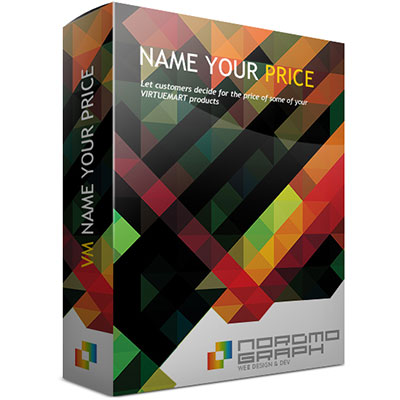
NameYourPrice VMCustom field for Virtuemart
Let your customers decide of the product price or allow them to make donation when product is free.
10.00 €
Description
Let your customers decide of the product price or encourage them to make donation when product is free!
This VM custom plugin for Virtuemart allows admin to let customers decide how much they can (or want to) pay for the product (just like bandcamp.com feature for eg.)
The price set comes added to the original price set by admin. If the product is free, customer can choose to add it to the cart for 0 (free) or any amount he likes (donation).
v1.2 now includes currency selection switch support.
This VM custom plugin for Virtuemart allows admin to let customers decide how much they can (or want to) pay for the product (just like bandcamp.com feature for eg.)
The price set comes added to the original price set by admin. If the product is free, customer can choose to add it to the cart for 0 (free) or any amount he likes (donation).
v1.2 now includes currency selection switch support.
Configuration Instructions:
1. Got to Extension Manager: Install
2. Browse and select zip file, click Upload & Install.
3. Go to Manage, and find the plugin, click on publish.
4. Go to Components -> VirtueMart and click on Custom Fields.
5. Click New, and type in the information, selecting "Plug-ins" as Custum Field Type And the selecting the name your price plugin.
6. Then edit any product, go to the product custom fields tab and select the previously created custom Field (Name Your Price) and the price field will show on the product page. Save.
6. Then edit any product, go to the product custom fields tab and select the previously created custom Field (Name Your Price) and the price field will show on the product page. Save.
Related Products
30.00 €
30.00 €
Shop Account
Follow Us
Disclaimer: Nordmograph is not affiliated with or endorsed by The Joomla! Project™. Any products and services provided through this site are not supported or warrantied by The Joomla! Project or Open Source Matters, Inc. Use of the Joomla!® name, symbol, logo and related trademarks is permitted under a limited license granted by Open Source Matters, Inc.
Copyright © 2024 Nordmograph - Joomla extensions. All Rights Reserved.
Joomla! is Free Software released under the GNU General Public License.

 VM Share plugin for Virtuemart & Joomla Articles
VM Share plugin for Virtuemart & Joomla Articles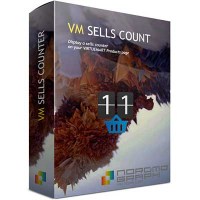 VM2Sellscount content plugin for Virtuemart
VM2Sellscount content plugin for Virtuemart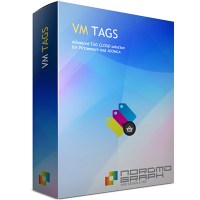 VM Tags suite for Virtuemart
VM Tags suite for Virtuemart Virtuemart Wishlists component
Virtuemart Wishlists component